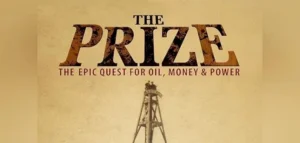Does your company work with more than one country? Or do you work in a country with a wide geography such as America, China, Russia? Then you too have already faced date and time problems.
The date-time variable used in software that operates in more than one country or is used in a country with a wide geography may be incomplete in some cases. Depending on the coding language used, some date types do not contain the data for time zone you are working on. Thus, a time stamp of that type could belong to any time zone anywhere in the world.
For example, take the format 01/04/2021 11:00:00 PM, it is not clear in which time zone the specified time is.
To overcome this problem, most coding languages have formats that include the date & time information as well as the time zone that time is in. These formats also store the time difference of the relevant time to UTC (Coordinated Universal Time).
Therefore, by saving the time in this way, you can easily convert it to a different country time later on.
For example here is 01/04/2021 11:00:00 PM +03:00. The +03:00 after PM shows the time distance to UTC; the time here indicates a time recorded in Turkey, which switched to UTC+3 on September 8, 2016.
To convert this time in Turkey to the Spanish time, which is UTC+1, first the London time is found by subtracting 3 from 11, and then 1 is added since Spain is in UTC+1. Solution: 11–3 + 1 = 9.
Therefore, 3 different people looking at the same screen on the same software in different countries will see this time as 08:00 in London, 09:00 in Spain, and 11:00 in Turkey.
If you are working with a multi-timezone company or software with a wide geography, data types with time zones will make your job much easier. With smartPulse, just as explained here, you can also trade in markets covering more than one country at the same time.
*UTC : Coordinated universal time zone in London where local time prevails
Kemal Baytekin